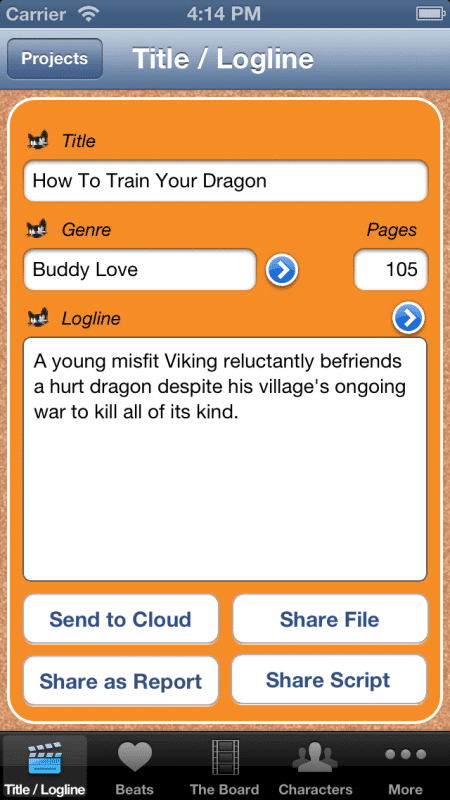
Save the Cat!® for the iPhone has been rewritten from the ground up so you can carry your screenplay ideas with you wherever you go whether you use an iPod, iPhone, iPhone 5 or an iPad. It’s a single app that adapts to whichever device you’re using.
Begin to develop that award-winning screenplay for free with the all new Save the Cat!®Lite. Get started with a killer title, a Save the Cat!® Genre, a concise, attention-grabbing logline, and the outline for your story using the famous Blake Snyder Beat Sheet. The app also includes great tips on how to make the best use of each of these elements. Then share your project with others or share the project outline beat sheet as a pdf.
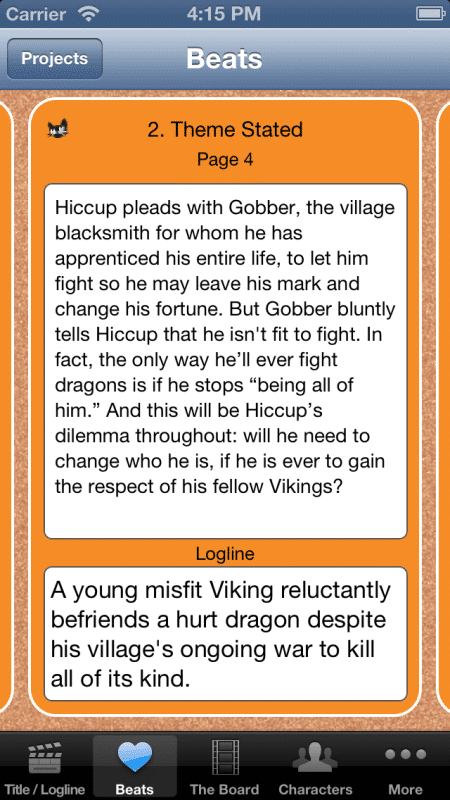
Even if you don’t own the desktop version of Save the Cat!®, you can still use this amazing tool, touted as the “secret weapon” of the working writer, to help build better, more powerful stories, with greater resonance and emotional impact.
Whenever your creative juices start flowing you’ll have this revolutionary app, which is based on Blake Snyder’s best-selling books and software, at your fingertips. You’ll delight in the ability to structure your screenplay, teleplay, stageplay or novel the Save the Cat!® way.
And, if you want to go further, you can purchase Save the Cat!® Complete using In App purchase. Save the Cat!® Complete includes the many elements from the Save the Cat!® book series on story structure:
- Use “the Board” to create cards for each scene and arrange them in the perfect order
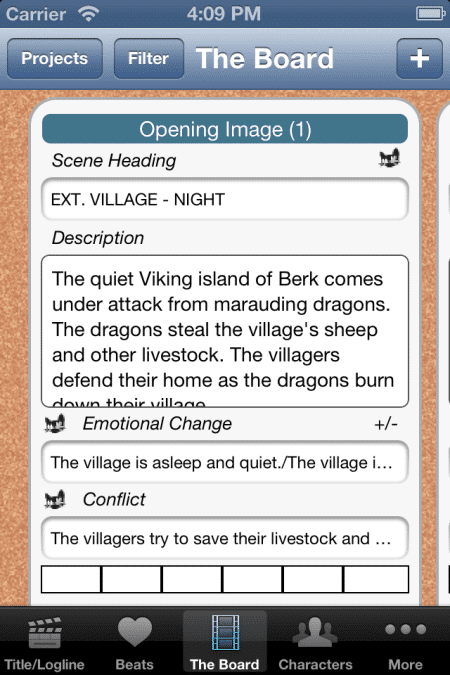
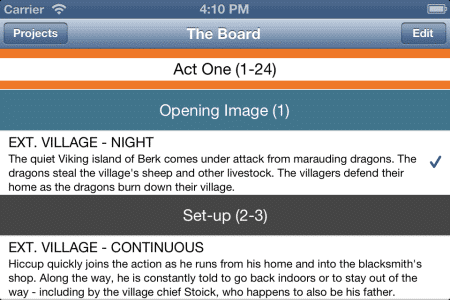
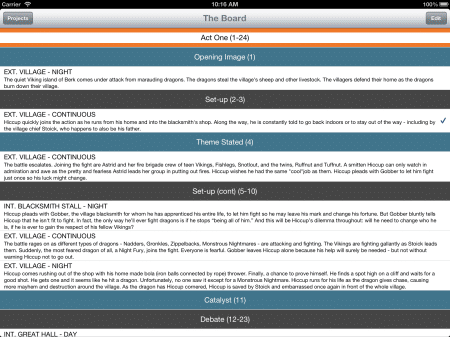
- Add the Characters in your story, including their Wants, Needs and the 6 Things that Need Fixing and link them to the scenes in which they appear
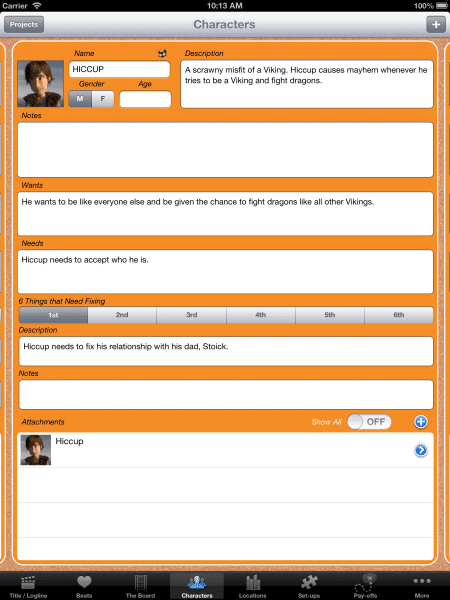
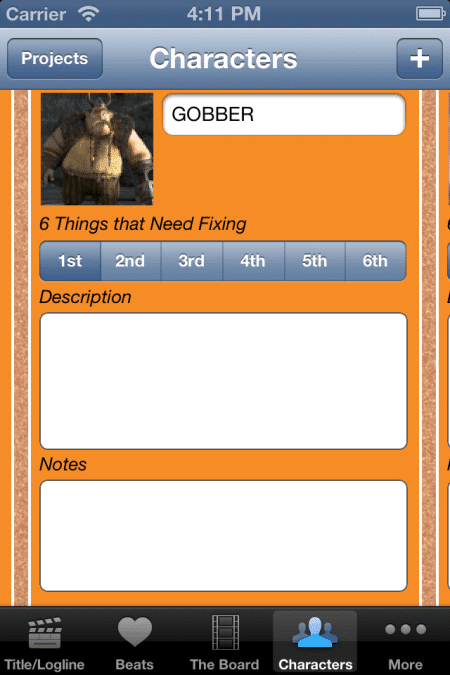
- Create Emotional Changes and Conflict for each and every scene
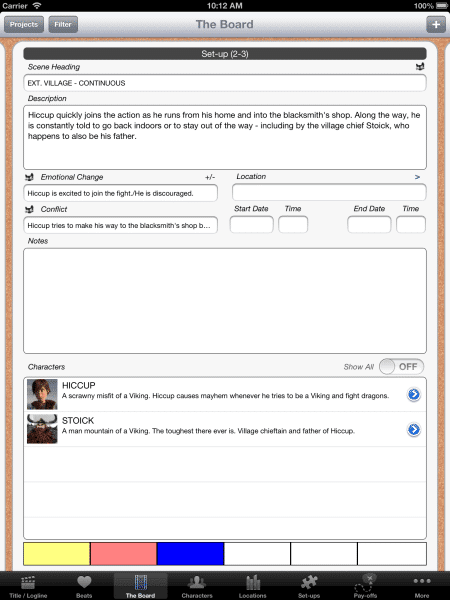
- Add the Locations in your story and select the location for each scene
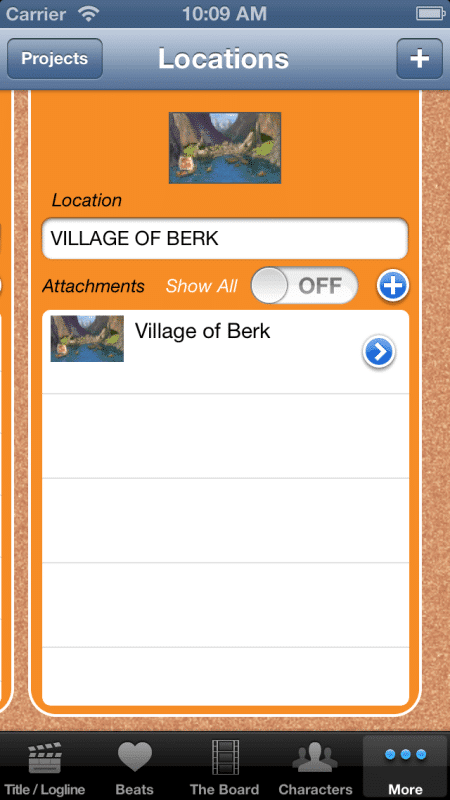
- Gather and organize all your research files and link them to Scenes, Characters and Locations
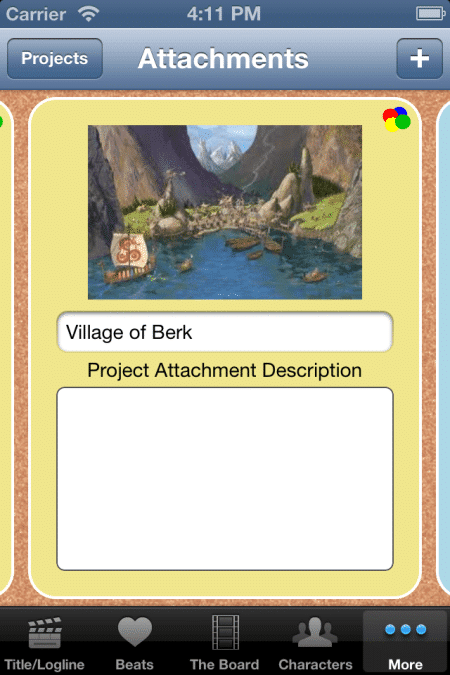
- Capture your random thoughts and ideas
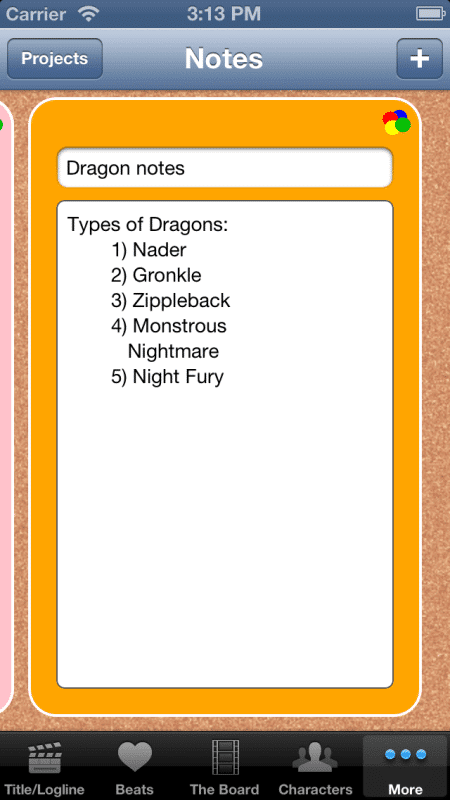
- Create Set-ups and Payoffs as your protagonist progresses through the story
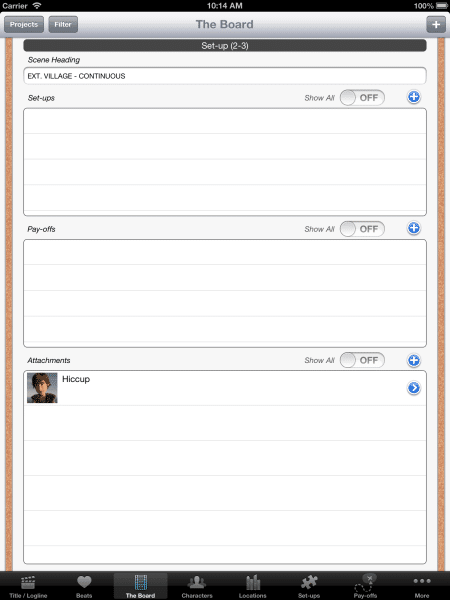
- Ensure that you have covered all the elements of a great screenplay with the Greenlight Checklist
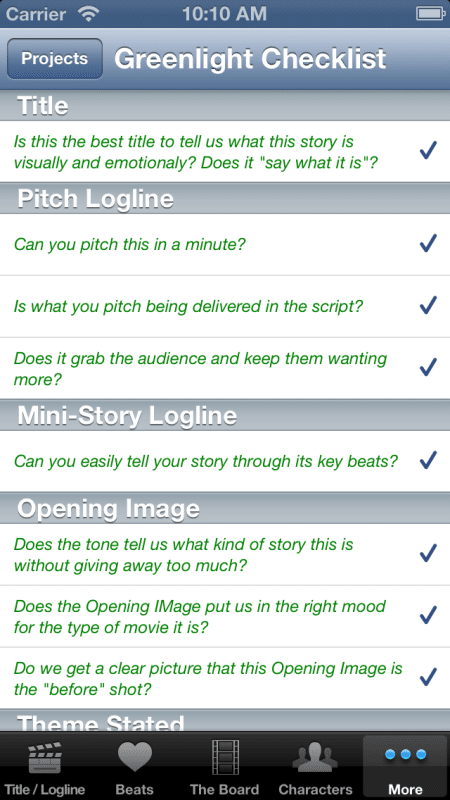
- Write your script scene by scene
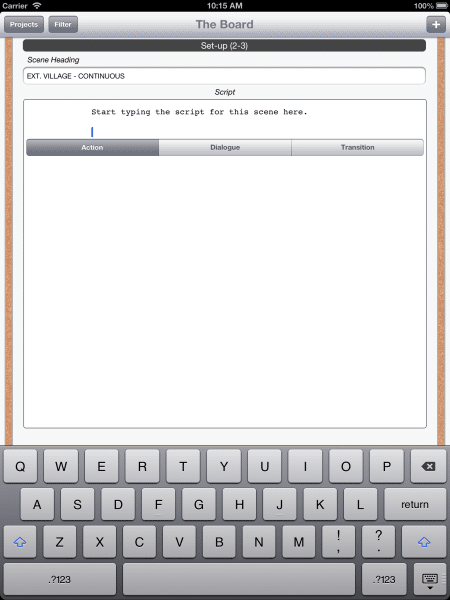
- Transfer your files to the desktop version of Save the Cat!® Story Structure Software (Requires Save the Cat!® for the Desktop Version 3)
- If you don’t have the desktop version, you can still share your project file, export the script to Final Draft or share your story elements in a pdf report.
Please Note: Though we’ve used screenshots from various devices as examples above, all the same screens/fields of Save the Cat!® Complete are available for iPhone 4 and 5, iTouch and the iPad.
Get started now!
![]() Save the Cat!® Complete – $21.98
Save the Cat!® Complete – $21.98
QUESTIONS FOR TECH SUPPORT? Email [email protected].
BJ Markel
42 Comments
Leave a Reply Cancel reply
You must be logged in to post a comment.



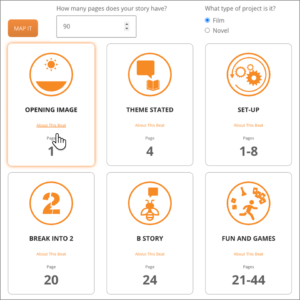
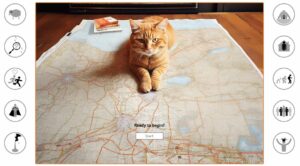


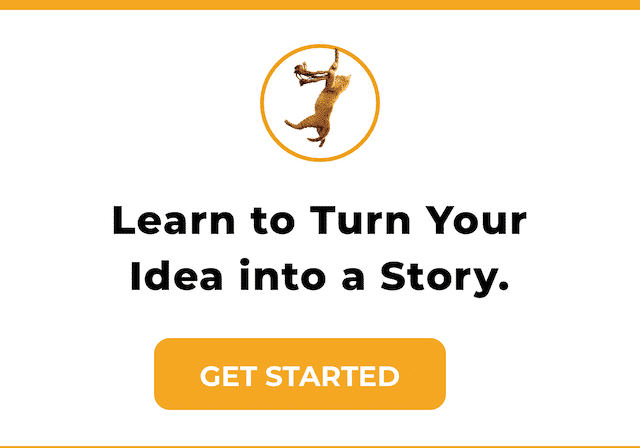

Thank thank thank you!!!!!! X 1000!!
So, of course the question I have is: when’s the Android version coming out, if ever?
Thanks alot. Much needed updates. Thanks alot. Again, I have to echo Brian’s comment…when is the Android version coming out? That would be awesome. Thanks again cats. You rock.
Awesome! Can’t wait to try it out!
How cool is this?!
Thanks so much for telling us about it — what a great writing tool!
I wouldn’t mind seeing the free version on desktop for Windows. I always like to try before I buy. :)
Ron – you can demo the desktop for Windows or Mac. Go to the download site — http://www.tmgca.com/savethecatupdate/ — select “Mac” or “Windows” and follow the prompts.
This looks awesome. I am definitely buying this to go with my desk top version. Thank you for getting this out.
So happy to finally have an iPad version! It looks great, thank you! :-)
Once the android version comes out, it’ll be perfect!!!
Quick question: I downloaded the lite version Sunday and bought the complete upgrade ($22). Today, when I updated my iTunes, my old (2.0) iPhone version of Save the Cat updated to the new version. I now see there are two versions, lite and another one that has a $1.99 upgrade to complete.
Did I purchase a version I didn’t need, because I already owned the iPhone version?
P.S. – not mad, just curious…
Thanks.
Oh, one more thing…I love it! It’s awesome! Seriously.
Pirate: I’m emailing you. Anyone who already purchased our first app, receives the $19.99 version of this new app as a free update. For $1.99, you can choose an in-app purchase to get the new Locations and Characters functions.
See, that’s what I get for jumping the gun! Ha ha. I was so excited when I saw it! Thanks BJ. Appreciate it.
Does the free app work with an i pad mini. I could not download the app with my i pad mini.
Thank you
Tommy2. The app should work with the iPad mini. I have another app out there that works on both iPads. Did Apple give you any message when it wouldn’t download it?
Thanks for all your nice comments! (I’m the developer)
Hmmm, have I seen anything uglier in my life? I honestly don’t know…
I am not sure that this has already been suggested, but can the new versions of both the app and the software include a Treatment Creator from the 40 cards?
One of the writers showcased on this site stated that their Treatment was created by making the 40 index cards into 40 paragraphs.
Maybe with some examples, too?
Thanks
All I can say is WOW…. thanks Bob for all your dedicated hard work for STC…
Well the only thing you need to add now is…. hmmmm …. well how about…. hmmmm….
Namaste Speedo
Hi! I would like to know if the app would be on Android, and if it will, when.
Thanks!
Any chance they’ll ever get a save the cat-lite for free on desktop? I don’t own an i-anything. The free Kindle on desktop was a lifesaver making it possible to get save the cat book3 on Kindle. I also like to review the first chapter of books for free. The best I have now is the free version of Celtx has a feature with putting the script in index card form starting from the headings.
At least this give me some ideas on another way to look at my script. I’d like to know more about set ups and pay offs. No examples shown. And it would be nice if you showed all the content of the green light check list, since we wouldn’t need the AP to check that.
Susan: Thanks for your comments. There is a Desktop Lite! Just go to our update site — http://www.tmgca.com/savethecatupdate/ — choose Mac or Windows, and follow the prompts to download a Demo version. Also, the Greenlight Checklist is on pages 105-108 of Book 3. And check the Tutorial on the Desktop Lite for set-ups and pay-offs.
Hi! Is there going to be an Android version?
It would be really great, thanks!
BJ,
Just an FYI, I’m using the Lite version on iPad and when I printed the Beat Sheet out the headings for Beats 2-15 come out all scrambled and mixed up. Other than that, stellar app!
I should add that before printing I used the share option and opened in iBooks as a PDF. Just checked the PDF and it is wrong. For example Beat 15 is listed as All Is Lost instead of Final Image like it should be.
Thanks, Brian. Forwarded your comments to Tech.
Is ignoring the question a way of saying “no”? :(
It’s not a crime not having an android version of an app… just a pitty for android users.
And having a definitive answer would be great.
Thanks!
Our developer has not done an android app before. He’s researching now. Stay tuned!
Will there be an android version? I hope there is because this is such a cool app!
I am enjoying the new version of the app very much. is there a manual for it somewhere? I have a few questions I can’t seem to figure out. For example; if you don’t own the desktop version, is there anyway to synch projects between devices? If you send a file to Dropbox is there anyway to open it in the app?
Thanks
I bought the Save The Cat! app on my iPad, and paid for the Upgrade.
The app automatically loaded into my iPhone, but the app asks me to pay for the Upgrade again.
Do I have to pay for the Upgrade for each Apple device I own?
@ Kenneth. You only need to pay for the upgrade once. You’ll be hearing from Bob in tech support shortly!
Problem resolved itself.
I checked the iPhone app daily, and a few hours ago a dialog box popped up, asking me to verify the purchase of the Upgrade…the Upgrade is now also available on my iPhone app.
Just a heads-up for other customers…don’t pay for the Upgrade on each iOS device, wait for the Verify dialog box which might take a few days.
Thanks BJ.
I love the idea behind the app, but the fact that all screens do not rotate to landscape on the Ipad makes it impossible to work with – especially with an external keyboard. Am I missing something?
Hi
Any update on an Android version?
Thanks
I have purchased both the app & the desktop version. When trying to download stuff that I have written on my phone to my desktop version, it asks me for a serial number (assuming this is my app serial number). Where can I find it? I’ve looked all through my app and can’t find it.
You can find your serial number in the About box. On a Mac, you can find the About box under the Save the Cat! menu. On Windows, you can find it under the Help menu.
Just purchased the app for my ipad, but it won’t adjust for landscape. I use a Brookstone bluetooth keyboard case which doesn’t rotate without pulling ipad out of case. Any chance the for an update that allows landscape rotation for every screen?
FANTASTIC!! A few thoughts / questions. How do I delete projects? How doi rename projects ? Is there a help supplement that covers this type of problem ? Is landscape or two finger zoom practical ? Hope you keep improving… Worth every penny and them some! Buy it !!!
I’m with Leon – and how do I remove a character that I no longer want to see in a project? Thanks!
I’m curious, I have the Save the Cat book. But are there explanations within the app that go into further detail about the various functions? For example, I don’t remember the details of each “film genre” and it’d be nice to have explanation in the app, rather than having to go dig up the book.
Thanks,
-Nav
@ Nav: There are a ton of what you’re asking for. If you look at the first 2 graphics above, you’ll see “little cat head” icons. You tap those for definitions, tips and tactics. If you tap the cat for “Genre,” you’ll get a general explanation of Blake’s 10 genres. But when you choose one of the 10, like Buddy Love, you tap the cat for a definition of that specific genre with examples of and from specific films. The intent is to indeed keep you from having to dive into the book too often.
This is great, but you have to sort out Cloud back up for people who only write from tablets (and so won’t have the serial number that comes with the desktop), even if that comes as an in-app purchase. Tablets are the new laptops so the number of people like me will continue to grow.