[tube]http://www.youtube.com/watch?v=ES-2pyCTzB0&feature=youtu.be[/tube]
We’re proud to launch Version 3.0 of our Story Structure Software, loaded with upgrades you’ve requested – and more! The YouTube video above is one of four we’ve made to demonstrate all you can do with 3.0. Check out all four!
This software will help you:
Develop a powerful Logline and Title.
Choose one of 10 Genres, each with recognizable traits that will help you write something that is “the same, only different”: Monster in the House, Golden Fleece, Out of the Bottle, Dude with a Problem, Rites of Passage, Buddy Love, Whydunit, The Fool Triumphant, Institutionalized, and Superhero.
Fill in a Blake Snyder Beat Sheet with the 15 key beats for every screenplay: Opening Image, Theme Stated, Set-up, Catalyst, Debate, Break into Two, B Story, Fun and Games, Midpoint, Bad Guys Close In, All Is Lost, Dark Night of the Soul, Break into Three, Finale, and Final Image
Use The Board, the fabled device seen in executive offices all over Hollywood, which allows you to “see” your movie when you create moveable, numbered, color-coded scene cards before you begin writing. The Board is broken down into four rows, 10 cards per row for a total of 40 (though you can add more) — a good average count for the number of beats in the average movie.
NEW IN 3.0:
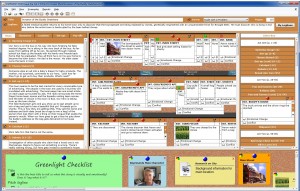
New User Interface – Everything’s in one window: Title and Logline, the Beat Sheet, the Board, the Litter Box, and a new Notes Corkboard. Size, expand, or hide sections as you want to. Choose between 4 font sizes.
The Beats and Beat Cards – The scene cards that are automatically created for the 15 beats remain linked to the beat, so if you change the description for the beat, the description in the card changes—and vice versa. Plus, you can use these additional, optional beat cards on the Board from Save the Cat!® Strikes Back: 3 Set-Up Cards – one each for “At Home,” “At Work,” and “At Play”; Debate – “Home” and “Work”; Fun and Games – 4 cards, alternating between B Story and Fun and Games; “Internal” and “External” cards for Bad Guys Close In; 5 Finale cards for the elements of Blake’s Five-Point Finale: “Gathering the Team,””Executing the Plan,” “The High Tower Surprise,” “Dig Deep Down,” and “The Execution of the New Plan.”
The Board – Change the size both horizontally and vertically. Scroll both horizontally and vertically. Pin cards anywhere.
File Formats – STC! 3.0 files are fully compatible between Windows, Mac, iPhone, and iPad. No need to export and import—just copy the file.
New Corkboard Notes Section – Attach nearly any kind of file: photos, PDFs, sound files, video files, spreadsheets—you can even highlight text and images in a Web page and drag and drop them here.
Characters – Add a list of characters with gender, age, description, and more. Link attachments to characters. Drag and drop characters onto scene cards.
Locations – Add a list of locations. Link attachments, like photos or maps. Drag and drop a location onto a scene card.
Scene Cards – List View: View your cards chronologically; filter the list by color code or by character and/or location.
Page Count – Now up to 1,000 pages, so whether you’re writing a short film or a long novel, the beats will appear in proportion.
Script Formatting – Improved interface for typing the script for each scene (exportable to Final Draft to polish it up).
Automatic Update Notification – Whenever there’s a new version.
Chapter 3 (“The Transformation Machine”) and The Greenlight Checklist with 50 checkable items — from Blake’s third book, Save the Cat!® Strikes Back
Beats and the Board from a major 2010 hit
Updated Tutorial, New Movie Examples for Genres and Beats, Added Tips & Tactics
Save the Cat!® Cloud – Choose to use our Cloud to place your file into your own personal queue from which you can download it to any device or computer.
Read about the extensive upgrades and all you can now do to create stories that resonate with STC! 3.0:
And keep your eyes on the App Store: Our upgraded iPhone app and brand new iPad app will be on sale soon!
BJ Markel
36 Comments
Leave a Reply Cancel reply
You must be logged in to post a comment.



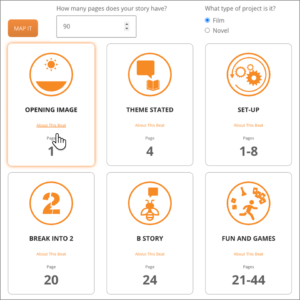
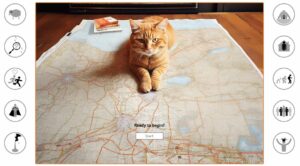


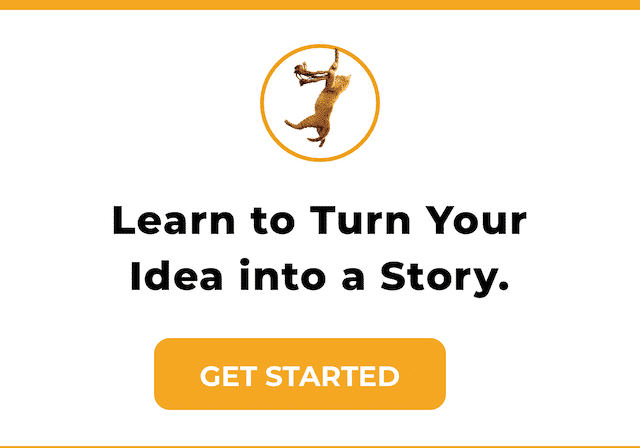

Hi, I’m a novel writer and I use the Save the Cat! method on index cards. With the software, can I change the page numbers under the index cards to suit my needs for a novel?
Thanks:)
@Lisa: Probably, number of pages should transfer to books easy enough, or just put it at 100 to get a rough of where you want stuff to happen in the book.
Now, is there ever going to be an Android Version of Save the Cat, or are we just out in the cold until indefinite further notice?
Will the new v3 interface with the Iphone App?
Bought the upgrade a few hours ago (as soon as I got the email that it was released). I purchased the iPhone/iPod app less than 30 days ago. Will I be offered a discount to purchase the new app?
Lisa, you can set the total page count to up to 1000 pages, if you feel like writing a long novel. But, anywhere in between 4 and 1000 and the beats, and the page numbers for any cards you already have on the board are automatically reconfigured for the new total page count.
As for Android, there are so many versions and so many different devices, it makes things much more difficult. For now, we’re working on an updated iPhone version and a version designed just for the iPad. So, after that’s all released, we’ll look more into Android.
The new V3 will talk to the current iPhone version. Bear in mind that there is a lot of new information in V3 that is not in the current iPhone version. So, only the applicable info gets sent to the iPhone. But, going the other way, it all comes down from the iPhone to V3.
On having purchased the iPhone app recently, I would just give it a little time and see what happens when the new iPhone version is released. You might be surprised.
In case you don’t know who I am, I’m the software developer and a Save the Cat! fan.
Hi,
I’ve just upgraded and have viewed all of the tutorials and had an initial ‘play’ with the software. I just wanted to say I’m very impressed with this version, great job Bob! I’m using it on a mac with a 27 inch display and the flexibility you have built into the views is simply fantastic for this size display. Really looking forward to getting started on a new project in STC v3 :-)
Do you think there will ever be an option to export to Movie Magic Screenwriter? I just prefer to work in that package rather than FD. Having said that, the script formatting you in STC3 looks pretty awesome.
Also one small bug I think, when I select the chapter 3 item in the help menu it opens in Preview on my mac (10.7 Lion) but I only get page 1 of the chapter.
Kevin
Kevin – Great catch on Chapter 3. Look for an update soon with the entire chapter. Sorry!
Kat – Your app will update automatically; no need to buy another!
Are you really enjoy making your app looks like a shit from 90s? It’s terrible.
Hide a normal GUI-guy and designer. Probably you need a programmer also cos this slow redrawing while you was resizing windows… should mean this.
I like idea and method, but this program doesn’t worth it’s price while creators take no care about user experience. Sorry.
I’ve been using STC! software since 2008. Version 2, while minimalist in its approach, was an indispensable tool for the outlining process. When my PC had a massive crash and the HDD needed to be replaced, I was lost till I was able to restore STC 2.
I’ve been using Scrivener of several months now and loved its functionality. It did make me wish for a more integrated solution because it’s OSX-based (Windows version not ready for prime time) while my FD 8 and project folders are on my Desktop, which is Windows XP.
I was blown away when I saw STC 3 and couldn’t wait to upgrade.
My impressions:
Absolutely. Amazing.
The four pane layout is reminiscent of Scrivener (in a good way) and hiding/showing a pane, choosing a layout is easy and intuitive. Yes, the redrawing could be faster (compared to Scrivener) but it’s not a dealbreaker because the Notes Corkboard allows for something Scrivener doesn’t: resizing, moving and dropping notecards as attachments which is way, way cool.
I also love the way The Board has been upgraded where stuff from the Beats pane can be integrated with individual note cards. I’m not sure if the “+/- ” red/green thing was in STC 2, but I love it as I can see the emotional shifts within each Act at a glance.
There are many, many things to love about STC 3 and the upgrade price is well worth it. Now I can find all the stuff I need for a project in one place instead of opening folders and sub-folders. Scrivener’s usefulness cannot be gainsaid, but for Screenwriting projects STC 3 is now my go to.
Unlike STC 2, which I opened as needed, I keep STC 3 open when I fire up FD; I love the way it looks. The Notes Corkboard with characters, locations, research material gets my blood pumping, but that’s just me.
Two thumbs way, way up!
I am really interested in buying STC 3 and see its benefits for the planning stages; however, if I am using STC 3 to write a novel, can I write my story inside this program and then export it to Word, where it is formatted properly?
Eric – We did user testing with real live human beings and learned a lot from it.
Also, please reach out to tech support about your upgrade problems. Upgrading should work automatically as you would expect it to, with no need to re-enter your serial number, etc. Bob in tech support will solve this problem for you. It hasn’t been reported by anyone else.
And there’s the rub. You can love the product. You can hate the product. You can be anywhere in between. But before you leap to conclusions and misrepresent the product, you best contact tech support and let us help you. We supply tech support’s email address with your order confirmation because we believe strongly — as Blake did — in helping our customers to the best of our abilities.
Your software has become indispensable to me however, two things, I am a movie agin screenwriter user, have you considered including an export to them? And do you have a timeline when an iPad version might be available? That would help so much!
Thanks!
Why still no Android version? I don’t do Apple but have a wonderful Galaxy Tab that’s crying out for the Cat… C’mon guys how hard can it really be?
$99.95? Why $85.00 here?
http://www.showbizsoftware.com/Save_The_Cat_The_Last_Story_Structure_3_0_p/1848.htm?
We can set a Standard Retail Price. Our resellers can price as they see fit.
Any idea on how the iPad version is progressing? I don’t expect a release date, but I haven’t seen anything on it in a few months (unless I’m missing something.)
iPad version is in beta testing. Shouldn’t be too long!
Any more news on the iPad version? Don’t mean to sound like a broken record, just looking forward to it. Thanks.
To Piratepug.
Hah, they didn’t update barely usable iPhone version since 2010. And you are waiting iPad? Double hah.
Sorry you find the iPhone version unsatisfactory. Let us know what you don’t like and/or what improvements you’d like. We listen to our customers! Please email [email protected] with complaints and suggestions.
To Koll.
iPhone version wasn’t a problem for me. Just don’t like using it on iPad in 2x. I’m just looking for iPad version news because this seems to be the only thread anywhere in the universe that actually acknowledges that it might possibly someday exist.
Guess I was wrong. Time to Move on to another piece of software.
STC I like the books, but your support on the website for your current and future software sucks. And that alone is enough to put me off of giving you any more money.
To Koll.
iPhone version wasn’t a problem for me. Just don’t like using it on iPad in 2x. I’m just looking for iPad version news because this seems to be the only thread anywhere in the universe that actually acknowledges that it might possibly someday exist.
Guess I was wrong. Time to Move on to another piece of software.
STC I like the books, but your support on the website for your current and future software sucks. And that alone is enough to put me off of giving you any more money.
Let me just finish my rant by saying that I’m sorry I posted twice. iPad accidental double tap on the button.
For the developer of the iPad software, I understand that it takes a while to develop the software, and to do it justice. I get that. I write screenplays. You don’t crank those out overnight, either.
What I’m not happy about is the total lack of information on the website about the upcoming iPad version. In the ad for the desktop software, from October, you have “keep watching the iTunes store – iPad version coming soon.” But in following six months there has been nothing about it. At all. Is it coming out this year? Next year? You get the point. And no section on the forum for the software should not happen. You are creating software and you have a forum. Support the software on the forum. That’s all I’m saying.
Sorry. Just frustrated at the lack of info. If it’s coming out in December, fine. I know to use something else until that time. But to just have no follow up? No professional, in my humble opinion.
Sorry we’ve disappointed you. iPad just taking much longer than anticipated. Don’t want to provide date it will debut until we are confidant we can make that date. I’ll change the message in the store accordingly.
Thank you, sir. I appreciate the answer.
Hi.
Is there a demo available? Before I drop $100 I’d really like to get a hands-on impression of how this software works.
Thanks in advance.
There is a demo available. You can go to our update site — http://www.tmgca.com/savethecatupdate/ — pick Mac or Windows and download. You can do a lot with the demo; it limits the amount of cards you can use on The Board. Have fun with it!
Do I have to own Final Draft too or does this program creat a printable script? Also, I own an IPad. If I purchase the STC app, can I transfer my work back and forth between my pc and iPad?
Hi Chris,
Please email Bob at [email protected] for definitive answers, but I can tell you the STC software does not create a printable script. We call it “story structure software” because it helps you set up the structure before you actually write dialog (though there are fields where you can insert dialog if the spirit moves you). Also, we’re still working on the iPad version, but Bob can tell you about synching up between desktop and apps.
I keep getting a splash panel telling me I have to have FD script of between 4 and 1000 pages and import of my 105 page (A4) screenplay from FD falls over. Can you point me to a useful step by step guide to preparing and importing a Final Draft Script into Save the Cat. Yes, I do know where the Import function is on STC – it just throws the splash panel every time I try it.
A “Find and Replace” function would be very nice. If you decide, for instance, to change a character’s name, you must hunt through every scene card to manually replace every occurrence. It seems like a fairly simple function for such a tedious and time consuming task. Also, a bold/underline/italics function would be helpful in staying organized within the scene cards too.
What is the function of D and N on the right side of the scene cards?
D = Description
N = Notes
Thanks a lot for clarifying this…
When I export STC into FD9 will it copy my SCENE HEADINGS & DESCRIPTIONS? Is it ill-advisable not to do a dummy-run on the first scene?
Please contact tech support at [email protected].
But here’s an answer: When you export to FD, it exports the Scene headings, description and any script you’ve entered for each scene card. When you open the exported file in FD, you will see the scene headings and the script. You have to switch to Scene View to see the descriptions.